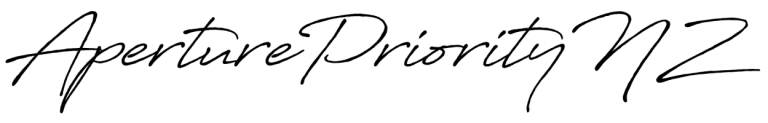Do you often look at other photographers' work- whether on the web or in magazines or books?
AND…compare your own photos with theirs?
When it comes to assessing our own photography I think that we are, more often than not, our own worst critics.
So I suggest that we need to learn to love our own photos.
In fact, I would say from my own perspective that I look at many of my photographs and reject them out of hand as being bad, because I seem to have developed a mindset of comparing my photos to those of other photographers whose images I perceive as being better.
Apparently, it’s human nature to focus on the negative rather than the positive.
So, over the past couple of weeks, I have been reviewing a small collection of my older photos, selected at random, trying to see them in a different, more positive light. I have sat and looked at each of them for a wee while and asked myself “what do I like about this image?” and “how can I edit it to make it better?”
And when I say, “make it better”, I don’t mean to get more likes on Facebook or Instagram, but to make me feel really good about my own photography.
Learn To Love Your own Photos
What I have learnt as a result of this exercise is that less can be more. And by that, I mean that I have done less editing on these photographs than I would normally do, and I am happier with previous results.
Remember, liking or disliking a photograph is subjective. Not everyone is always going to love your photos the way you do – that is their right, just as it is your right to like or dislike others’ work.
But I do hope that you can learn to love your own photos.
I’ve quoted Diane Arbus before – “I never have taken a picture I’ve intended. They’re always better or worse”,
I’m using her quote again because nearly all of the photographs in this story were originally taken with a pre-visualised end result in mind. I’ll explain each one, as I recall it, on the way through the story.
These photographs have all been edited exclusively using DxO Photolab 7 in conjunction with the Nik Collection.
number 1 - (circa) 1949 humber Super Snipe
There were a couple of reasons why I took this photograph at our local Demolition World several years ago.
Reason number 0ne is that 1949 was the year I was born, and reason number 2 is that I recall my Dad once telling me that he used to drive old Super Snipes during WW2.
This originally started out as a 3 bracketed exposure HDR merged and processed in such a way as to highlight the colours and textures of rust! But when I looked again a few days ago, I thought it would look better with a textured black and white finish in keeping with the age of the car.
Rather than just use a one-click preset, as I might have done in the past, this is what I did:
- optical corrections were applied in Photolab 7
- the 3 exposures were merged as TIFFs in Nik HDR Efex;
- then taken back into Photolab 7;
- I made a small Clearview adjustment which added a bit of body and depth;
- then slightly lifted the mid-tones and micro-contrast;
- the image was exported to Nik Analog Efex and B/W preset #5 was applied and tweaked;
- next, a scratch texture was applied applied;
- and bokeh effect applied to the left headlight.
number 2 - Sunset at papatowhai
Everybody loves a good sunset picture, don’t they? That’s the reason I took this one.
What I really like is the way the scene goes from a bright sunset on the left to the silhouette-like outline of trees in the shadows on the right.
But the original image was noisy, or grainy, or whatever, even though it was shot at a low ISO. In hindsight, I suspect the camera was set to Auto ISO and that may have upset things.
Again optical corrections were made using Photolab, and the burnt out highlights from the sun were fixed with a control point, then I ran it through Photolab 7’s DeepPRIME XD. This really cleaned up the image overall making it cleaner and sharper. Using Nik Viveza I used a one-click preset – the Golden Hour preset – to enhance the colours.
I added a couple of control points near the right-hand side of the image to bring out a bit of shadow detail.
number 3 - morning fog, lake dunstan

When I first saw this scene I loved the way the lake horizon merged with the mist creating an air of mystery about what lay beyond. In my mind’s eye I could see, when I clicked the shutter, an ethereal black and white image.
Processed in Photolab with the “Timeless” LUT (yes, LUTs are now available in Photolab), I then used Nik Analog Efex to create the monochrome image and add a frame.
Nik Silver Efex Pro is one of the most highly regarded apps for black-and-white conversion, but Analog Efex also offers some great options.
number 4 - at hapuku looking out to sea
There seems to be a bit of a common theme developing here – a theme of the horizon and what’s beyond it.
This was always going to be a black-and-white image. Originally taken in 3:2 aspect ratio in portrait mode, I decided it didn’t work too well so cropped it to 1:1.
After basic corrections and the crop were made in Photolab I took it into Nik SIlver Efex pro for the black and white conversion using the Fine Art preset as a starting point.
I’m not sure if I’ve overdone it, but I tweaked the structure to add body into the clouds and added a touch of cyanotype toning for the tint, and add a plain black frame.
I like it!
now some quickies...

Poppies in the park was shot on 35mm film with an old Zenit ET camera.
Nik Color Efex was used to increase the overall vibrance and colours of the image, and Analog Efex used to “enhance” the bokeh effect of the old 52mm lens.
I don’t like this.
Well – I like the scene but not the result of my editing.
Processed in Photolab 7 with a selection of control lines and control points I have totally overcooked the warm golden glow effect. Yuk!
It was a rainy day and the trees reflected in the ouddle were a dull greyish green colour, but I like the way processing it in Nik Silver Efex Pro has resulted in a n interesting black and white abstract finish.
And finally…

Viveza was used here to bring out details in the shadows, and to highlight the leaf by adding a bit more colour and warmth using a control point.
The main lesson I have learnt from this wee exercise is that a little editing goes a long way – less can be more.
I don’t want my photos to be viewed as over-the-top, over-saturated, over-structuralised images.
And more to the point I want to learn to love my own photos. And I hope you can learn to love your own work as well.
As always – your comments and feedback are welcome.