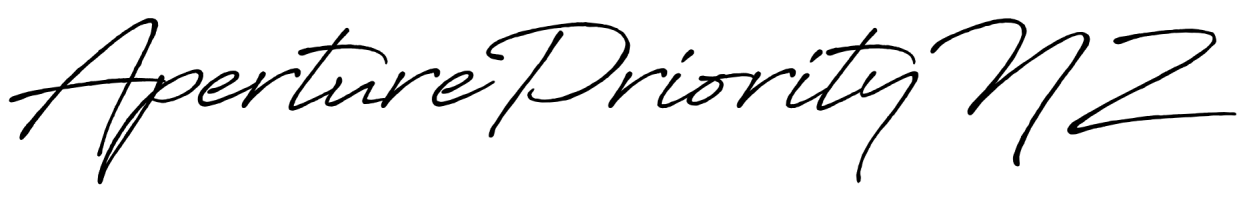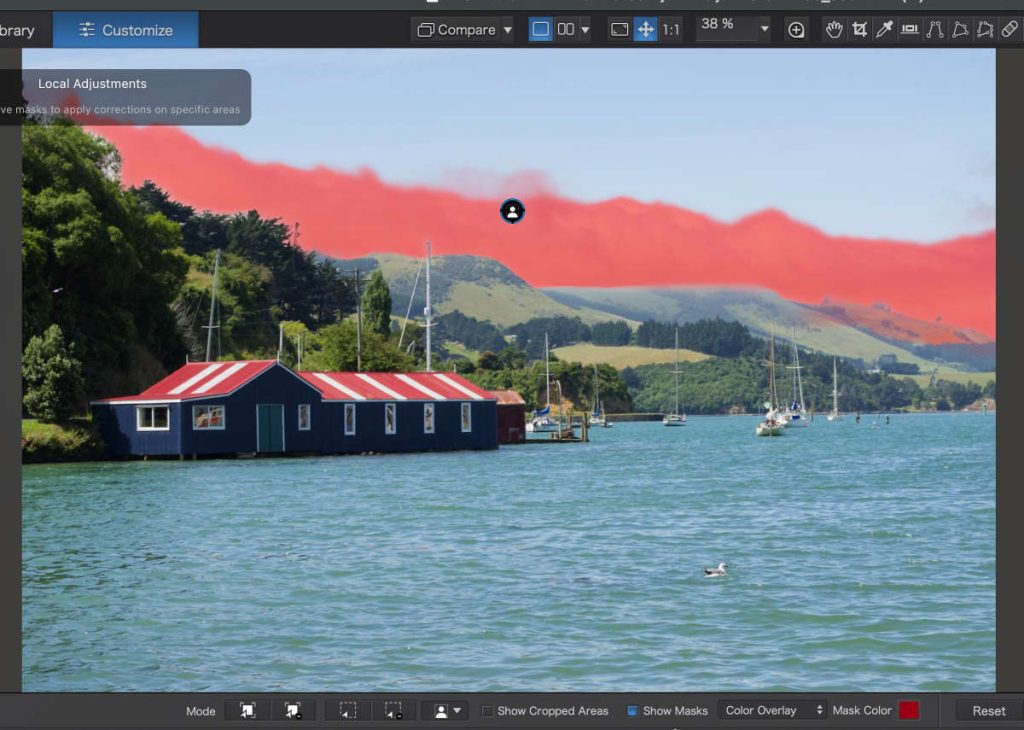Has DxO Photolab 9 just got better than its predecessors?
With the introduction of AI masking, and a raft of other new features, has DxO Photolab 9 just got better than its predecessors? In this story I’m going to take a look at just the new AI masking feature, and will endeavour to share my thoughts on the other new features at a later date.
I have been keeping an eye on reviews of the new DxO Photolab 9 since its release in early September and those reviews have been overwhelmingly positive, which I, as a long time Photolab user, expected.
However, nearly all the reviews I read and the YouTube videos I watched were presented by “professionals” – and by that I mean people who make their living from photography or from their YouTube channel. And there is nothing wrong with that at all, except that one could be left with the impression that DxO Photolab 9, and its sibling applications like FilmPack and Nik Collection, are for professional users only.
Nothing could be further from the truth, so as a hobby/amateur photographer I am happy to try to dispel any thoughts along those lines. I will continue to use the Photolab/FilmPack/Nik family as my go-to editing software, and will continue to share my opinions – the good, the not so good, and the bad – about them here.
Some time before the official release date I was lucky enough to be sent the Beta version of Photolab 9 – and in all honesty – I found it a little underwhelming due to one major issue. The predefined masks – sky, background, people, etc. – didn’t work correctly, if at all. Because of this I stopped using the Beta version and didn’t return to using the app until the official release was out.
But now it is out, and I’ve been using it for a few weeks and I’m happy to say the reviewers and YouTubers were right – it is amazing, it is fantastic, it is a gamechanger, it is/might be a Lightroom killer – and so on. I can’t comment on the Lightroom bit as I don’t use LR.
Seriously though Photolab 9 is GREAT and it is perfectly suitable for amateurs and hobbyists to edit their photographs – with a couple of, IMHO, caveats!
Now is probably a good time to let you know that if you buy any DxO product from links on my website, I may receive a small commission, at no extra cost to you.
Caveat #1…
As you well know, AI generally is resource-hungry, placing more and more demands on users’ computers, and I feel that DxO may have been a tad optimistic about the system’s minimum requirements. I run a 2024 MacBook Air M3 with 16GB of RAM (meeting DxO’s minimum spec), and the system is a wee bit laggy when selecting AI masks. Rendering Correction Previews with the accompanying spinning wheel can also be a bit slow. Aaaargh… Maybe I am too impatient, but even waiting a few seconds for something to happen bugs me.
As an example of my impatience, I stopped using another photo editing package because I had to wait 25 to 30 seconds for it to fully load as it went away onto the Internet checking for updates and any AI stuff it needed,,,yes! You know the one I’m talking about! Thank goodness Photolab loads in 6 seconds!
A really good thing about DxO Photolab 9 is that, unlike other AI powered photo editing software, all the AI work is done on your computer – no Internet access needed at all!
But what really matters is that overall the AI masking in Photolab 9 is great – and I could get to love it. Well – I already do really…
To demonstrate how easy the masking options are I put this short video together. at the end of the video, highlighting the other caveat I mentioned.
Caveat #2 is at the end of the video
I found that the sky selection issue occured quite regularly so the example I cited in the video is not just a one-off. Here is another example where clouds only have been selected.
As I showed in the video using the Add A Selection option can be used.
I’m sure that if this is a common issue, DxO will address and resolve it in any forthcoming updates.
But, on the whole, the positives far outweigh any of the negatives as far as I’m concerned, and to show that DxO Photolab 9 truly is suitable for amateur phtographers, I’ve done a short, sharp end-to-end edit on a typical snapshot.
I guess the bottom line for me is that for all its power and top end features Photolab 9 is a very user-friendly easy to use package. Yes – you can get awesome results with just Photolab on its own, but when combined with the likes of the Nik Collection and FilmPack it allows anyone to produce very satisfying images.
Another real positive is that Photolab 9 is not a subscription package – you pay once and it’s yours! And from what I have read that may be music to many Adobe subscribers ears.
Pop over to the DxO website for pricing, and a free 30 day trial, and when you are ready to buy your copy of DxO Photolab 9 use the discount code (15% off) RickH15 at the checkout. Sorry – but the discount does not apply to upgrades.