Shortly I’ll tell you my 5 reasons to use On1 Photo RAW 2022, but first a little background.
The last full version of On1 Photo Raw I purchased was On1 Photo Raw 2018. This was an upgrade from the original On1 Photo 10 I had been using, prior to which I had been using Perfect Suite 9.5.
Then I skipped the next couple of upgrades because I felt that the free trial versions of 2019 and 2020 were sluggish.
So I started using DxO Photolab in conjunction with the Nik Collection and this combination became a part of my everyday processing workflow.
And now – On1 Photo Raw 2022 has arrived, and after downloading and running a trial version of it over the last couple of weeks, I have purchased version 2022.
Not only is On1 Photo Raw 2022 the snappy photo app I remembered it as all those years ago, but it has some features that have made me kick DxO Photolab and Nik to the sideline.
5 reasons to use On1 Photo Raw 2022
- Reason number 1: As I have already mentioned it is fast…well, fast compared with version 2020 (trial) running on my Mac Mini, and fast compared with DxO Photolab 4. The package opens fast; image previerws render fast; “real-time” adjustments to photos don’t lag; and well – it just feels snappy overall.
- Reason number 2: There are enough LUTs and Filters included in the package to effectively replace the 5 (or 6) individual components of the Nik Collection. Plus of course, these LUTs and Filters are all right inside On1 Photo Raw 2022 meaning you don’t have to export them out of On1 to a Nik package, as is the case with DxO Photolab, for exmple.
- Reason number 3: The NoNoiseAI function comes as a standard part of Photo Raw 2022 – and it is good. At least to my eyes it is good. You’ll read many differing opinions about On1 noise reduction vs DxO noise reduction vs Topaz, and so on. But at the end of the day NoNoiseAI is great. And it is fast (there’s that word again). On a Nikon NEF raw file DxO Deep Prime took 1 minute 31 second to process and export as a jpeg. On the same file NoNoiseAI took just 26 seconds.
- Reason number 4: On1 Photo Raw 2022 offers an abundance of Export options, including the ability to rename an image, a feature which is lacking in DxO Photolab – or if it’s there I’ve never found it.
- Reason number 5: The new AI Sky Replacement filter is great! Just with one click, a dull boring sky can be replaced with something more interesting and possibly more fitting to the scene. Having said that none of the photographs here have undergone a sky replacement. It is a fun feature though!
All photographs here were captured with my Panasonic Lumix G95 and 12-60mm zoom lens and were processed in On1 Photo Raw from RW2 (raw) files.









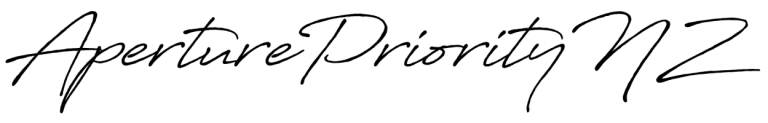
Leave a Reply