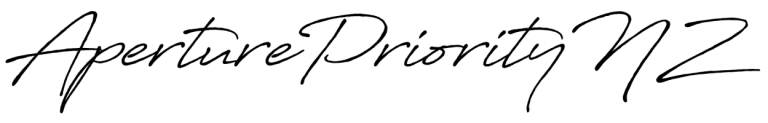This was never intended to be a story about shooting black-and-white photos with a smartphone. Nor was it intended to be a story about shooting photos at night with a smartphone.
It sort of just happened – probably because I am a self confessed lazy photographer.
I was out walking the dogs around Dargaville (small town New Zealand) at about 7 pm a few nights ago, and I thought I’d flick my smartphone camera to night mode and capture a few images to see what the results were like. After all Samsung says -“with the advanced night mode, you can take photos in the dark”. It’s very smart technology whereby the phone camera shoots multiple frames, I guess at various exposure settings, then combines them into a final image. Sounds very much like bracketing exposures for HDR to me!
The instructions for shooting photos at night with a smartphone pop up on the screen – “Hold the camera still…”, or words to that effect.
Well – yes – Samsing is correct – you can take photos in the dark and the results are reasonably acceptable…as long as you look at them on your smartphone and not on a hi-res screen, and don’t zoom in and look too closely at details.
If you do zoom in, what seems to be image ghosting can be seen, presumably camera shake made blurry from the 30-or-so images which are combined. The images just don’t look sharp. I haven’t tried it yet, but maybe using a tripod would overcome this.
Of course, walking dogs and carrying a tripod are not mutually compatible, so all the images here were taken handheld, with smartphone in one hand, and the other hand holding dog’s leads. No wonder I couldn’t hold the camera still.
On close inspection, the blurry ghosting effect was a bit distracting, so I decided to convert the images to black-and-white – and voilà – these are the results.
Shooting photos at night with a smartphone – and converting them to black-and-white









All original images were shot in jpg format (the Samsung A14 smartphone doesn’t do RAW..), and were converted to black and white using Nik Silver Efex Pro.
Enjoy a slide show of all the images in this story. Click the i button for EXIF data.