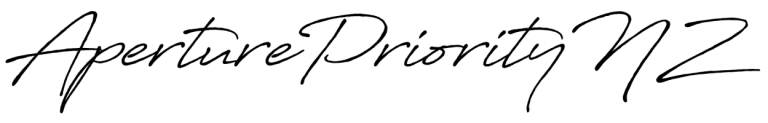The last time I had hands-on experience with On1 Photo RAW 2023 I wasn’t convinced it would be a good upgrade for me.
My goodness how things have changed in just a matter of months.
Today I hit the Buy Now button for the latest upgrade – to On1 Photo RAW 2023.5. (I got an offer I couldn’t refuse by email).
It was touch and go for a while though as I had downloaded a trial version a few days ago, and things did not go well at first.
The first few times I opened the app it was slow – slower than when I last tested it – but I put that down to the fact that I still have the same old minimum-spec laptop. Then it started to get really slow and I thought – oh oh, nothing has changed. Then it started locking up with a spinning wheel on screen mesmerising me. That was when the Ctrl-Alt-Del buttons became good buddies of mine.
But I thought about things and realised that I had changed something on my laptop between then and now. I had added an external USB SSD. With some not-so-hi-tech investigative work, I stumbled on the fact that the issues with On1 Photo RAW only occurred when the external SSD was plugged in! I tried a good old-fashioned mechanical external hard drive and the issues all went away.
Interestingly there were no conflicts showing in Windows Device Manager, and all drivers were correct.
Lesson learnt – chuck the SSD. Well just use it for backup, not as a working drive for photos.
So with that resolved, I set about putting the new version of On1 through its paces…at my leisurely speed…or rather at a leisurely speed determined by my laptop.
I have always been a fan of On1 Photo RAW – it is conceivably the only photo processing application that most people will ever need – maybe, short of professional photographers who may prefer more precise RAW processing.
But On1 Photo RAW 2023.5 – as its name implies – has its own built-in RAW processor/developer module which works just fine. It also includes decent lens correction. I will still continue to use DxO Photolab for RAW development if and when the need arises.
In the meantime though consider this. You can poke a RAW image (file) in one end of On1 Photo RAW – and get it out the other end with absolutely everything you would ever want to do to a photo done to it. Make sense?
Look at this photo for example.

It went into Photo RAW as three bracketed NEF (Nikon RAW) files/images which were merged to an HDR working file, then had various other tweaks applied such as sharpening, dynamic contrast, and a texture added – and voila! All inside the one app.
On1 Photo RAW 2023 Effects Module
This is where a lot of the real magic and appeal of On1 Photo RAW lies. The Effects module allows you to – yep – you guessed it – add Effects to your photos. And wow – is the range of Effects huge? It’s probably best for you to check out a trial version of On1 rather than for me to try to explain everything (No – I don’t get paid a commission…)
One of the really cool things is the use of AI masking to add effects to only certain areas of your photos. No more manual masking…

The Road to Blue Cliffs Beach above is not a photo to write home about.
To make it better than it really is (dull) here’s what I did:
- used the AI Auto Tone and Colour adjustment to correct exposure and overall appearance;
- added Dynamic Contrast (my favourite effect) to just the green hills areas (interestingly On1’s auto mask recognised that area as mountain – not flora);
- used AI masking to apply a Warm Polarizer to just the sky area;
The AI masking selections available in the Effects module are selectable with a single mouse click and include:
- none;
- foreground;
- background;
- man-made ground;
- natural ground;
- flora;
- water;
- sky; and
- mountain.
Very clever stuff – although the Flora selection when I tried it in the photo above, selected the bridge pylons.
There’s no point in me detailing every little thing I’ve done to the photos that follow, so I’ll restrict myself to a few comments here and there.

This was captured quite late in the day, and as I use my camera set to AUTO ISO, the ISO rating was pushed up just a little. Application of AI Noise cleaned the whole thing up a bit, and then I added Dynamic Contrast (of course) and Sharpening from Effects.

It’s hard to see what has happened to The old pump house image compared with the original, but I used one of the Architectural AI Adaptive presets with no other changes. In my view, it added a bit of depth and dramatic effect to the photo.

One of the features I really like about On1 Photo RAW is that it handles jpegs and tiffs as comfortably as it does RAW files. I know most photo apps do – but with On1 the AI Noise reduction feature works extremely well on jpeg files, whereas DxO’s super duper Prime, DeepPRIME and DeepPRIME XD work only on RAW files.
Oil drum hill was shot on film and scanned to jpeg. Unfortunately, the jpeg file was pretty poor quality and showed a lot of film grain – but On1 has cleaned it up really well.

I’m not sure if the black-and-white conversions in On1’s preset library and/or effects module are as good as those in Nik’s Silver Efex Pro, but On1 presets do produce some pretty stunning black-and-white images. Use them as one click options, or as starting points. Cool!

If you love Effects in On1 – I’m sure that you’ll love the Retouch features as well. There’s Healing, Cloning, Refining and – my favourite – Perfect Eraser.
I used the Perfect Eraser in the picture above to erase some unwanted fence wires that ran right across the foreground. Not perfect…but really, really good in my view.
My personal approach to my photography is that it is all about the pictures, not necessarily the camera used, the lens used, or what post processing was carried out, So I will finish here (almost) with what I think are a few pros and cons of On1 Photo RAW 2023.5, then below these thoughts take a look at a slide show of images processed in On1.
On1 Photo RAW Pros:
- It is a relatively inexpensive all-in-one, do almost everything photo processing application;
- It has some fantastic features – many of which I’ll never use;
- I believe it is pretty easy to use – but I have mixed feelings about the user interface;
- The latest version automatically recognises Nik collection of plugins;
- Good selection of export facilities, and it is easy to rename images;
- Excellent noise reduction;
- AI driven.
On1 Photo RAW Cons:
- It is resource hungry! Presumably because of all the AI;
- The font used throughout the user interface is very small;
- I still find the user interface a bit clunky compared with DxO Photolab which I am used to;
- Did I say it is resource hungry? So much so that my laptop cooling fan works overtime;
- Limited sharing from within the app.
They are probably pretty picky cons, and in all honesty, I have really only scratched the surface of On1 Photo RAW 2023.5 However I’m sure as I progress my learning curve of the app I’m sure to discover more cons…but I’ll surely discover many more pros than cons as well.
Enjoy the slideshow – and please – as always get back to me with feedback if you wish.

















All images were processed in On1 Photo RAW 2023.5.