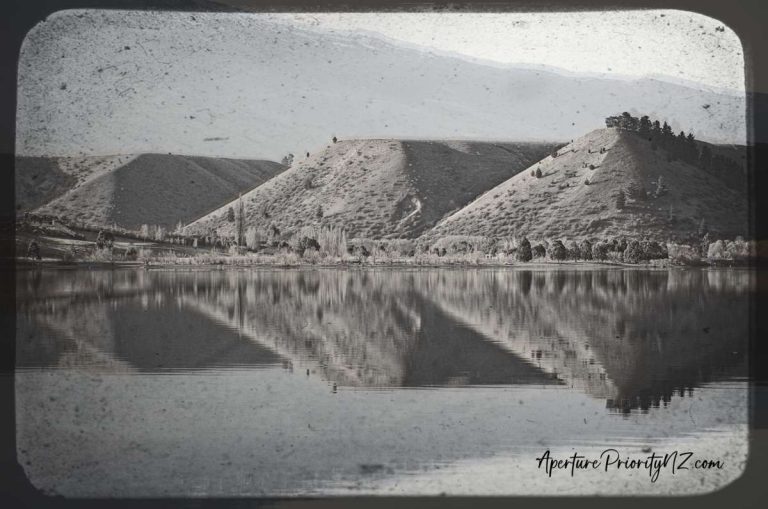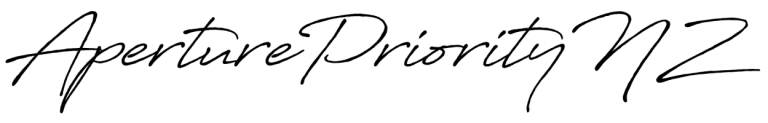Is It Worth Upgrading to On1 Photo RAW 2023

It’s just over a year ago since I published a story outlining 5 reasons to use On 1 Photo RAW.
Since then I have changed my computer from a Mac to an arguably more powerful Windows-based machine. In hindsight, not the best decision, but that’s another story.
I have also tended to use On1 Photo RAW 2022 less and less recently, preferring the DxO Photolab/Nik Collection combination.
Just recently, On1 Photo RAW 2023 was released, and reviews by professional photographers and professional reviewers are mostly pretty positive so I downloaded a trial version to find out if it is worth upgrading to the latest version, and so switching my usage allegiance back to On1.
As I’ve said before here on apertureprioritynz.com I am not a professional reviewer, so this loose collection of my thoughts is designed to give you some idea of how On1 works for me.
On1 Photo RAW 2023 is blessed with a whole host of new AI-driven features. The AI features of version 2022 are still there, but now they are augmented by AI Upscaling, AI Sharpening, AI Context Aware Cropping, and more.
All bar one of my original reasons to use On1 Photo RAW 2022 still stand.
Reason number 1 is now out – for me at least. The latest version is sluggish to start, sluggish to show previews, sluggish to switch between modes…in other words, it’s sluggish overall – on my machine!
So bearing that in mind I got together a collection of images – some old, some new – and ran them through On1 Photo RAW 2023 – just for fun!
I originally intended to give a detailed outline of how I arrived at the final image in each case but decided instead to just post the picture with only basic comments, as for me the finished picture is more important than its processing.
Butchers Dam, Central Otago – for whatever reason this was shot at ISO 400, so I used NoNoise AI, with a bit of AI Sharpening to clean it up, then added the Dynamic Contrast filter.
Pinders Pond, Central Otago – When adding an Effect (Filter) in Photo RAW 2023, you are asked if you want to mask either sky, foliage, water, etc. The AI masks work rather well, and In Pinders Pond separate filters were used on each of the sky, foliage and water.
It all seems fairly seamless to me, and certainly lives up to On1’s claim that no brushing, manual masking, painting in or out, etc is needed.
Having said that it is not totally foolproof! In the Butchers Dam image, I tried to AI Mask the water and the small amount of water to the left of the signpost was totally ignored.
Hina Hina Reserve – If you look closely at the main section of the tree’s foliage, you can just see the remnants of some bright-ish red lens flare. On1 Photo RAW’s Perfect Eraser/Healing feature almost totally eliminated it, and with a little more work I could probably have got it “perfect”.
Mist At Lowburn – How does Photo RAW’s black and white effect compare to Nik’s Silver Efex Pro? Although extremely capable On1 comes second in my book.
Pyramids, Lowburn – One of the Effects that I really love in On1 is the selection of borders and retro effects that can be added to an image, and for me, there is no better example in this small collection of pictures than Pyramids, Lowburn.
Beats Nik here….
Sundial, Queens Park – a “fuzzy” picture totally cleaned up with the AI Sharpening function.
The default settings for sharpening are quite harsh but easily adjusted.
Bulldozer at Ngawi – I think we have all had a crack at HDR at some time or another. I have used Photomatix, Nik HDR Efex Pro, and a couple of others. But in all honesty, I think the HDR merge option provided inside On1 Photo RAW 2023 gives one of the best starting points for HDR work.
Nelson Racecourse – I had to try the Merge Panorama feature of On1 Photo RAW 2023!
Nelson Racecourse is made up of 5 portrait-oriented images. On1 did a pretty good job of automatically aligning and cropping the merged panorama without any interference from me. The joins – or rather non-joins of the power line in the picture give it all away though…
Is it worth upgrading to On1 Photo RAW 2023?
And so to the question of whether it’s worth upgrading to On1 Photo RAW 2023 or not.
There is no doubt in my mind that it is a really powerful all-in-one photo processing package with lots to offer photographers like myself.
The artificial intelligence features are fantastic – but they do seem to come at a cost – performance! As I mentioned earlier I found On1 version 2023 sluggish. Maybe a more powerful machine would resolve that!
But who can afford to upgrade their computer with each new release of software? I can’t!
The range of filters and effects, as well as presets, is enormous, with all offering great starting points for post-processing any image.
I personally don’t like the user interface – I never have done – but maybe if I used it more I’d come to like it.
Overall though I feel On1 Photo RAW 2023 is ideal for lazy photographers (like me) or for photographers who don’t like to spend too much time on their post processing.
I won’t be upgrading, but will continue to use version 2022 from time to time as I still much prefer DxO Photolabd and Nik, even though they don’t offer the same wide range of processing options as On1 offers.
You can download a trial version of On1 Photo RAW 2023 here. The trial version is good for 14 days and ALL features are enabled for that period.