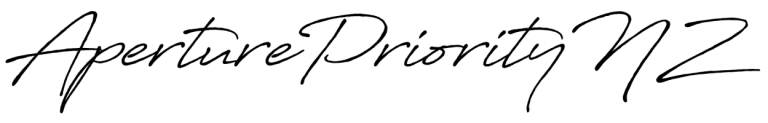DXO FILM PACK 7 - CLASSIC ANALOG PHOTOS IN THE DIGITAL AGE
(Updated 1 November 2023)
For those of you with a love of classic analog photos in this highly digital age, DxO Film Pack 7 may just be what you need to take you on a nostalgia trip back down memory lane to a time when photos were made 24 or 36 at a time depending on the size of your roll of film, and then you waited patiently for the prints to be ready for collection.
Do you remember 1 hour labs? They were so much better than waiting several days for your photos!
Times have changed, and I thought that if Film Pack 7 plays nicely with Photolab 7, and met all expectations set by DxO’s claim that Film Pack will “bring back the timeless magic of film“, maybe we would end up with a match made in photographers’ heaven.
As you read this, please remember that this is only one man’s opinion, and is not intended to be a full in-depth review!
first impressions and features
Downloading the trial version and installation was straightforward – presenting no issues.
Film Pack 7 integrates seamlessly as a plug-in with Photolab 7, and also offers the option to include other host software such as LR, during the installation process. Well, I say integrates seamlessly but I did have one disappointing issue during the trial period. My workflow for this evaluation was to import images into Photolab, carry out any basic processing, and then export to Film Pack 7 as a TIFF file.
On several occasions, after processing a couple of images this way, the export function would fail totally and the only way to rectify it was to close everything and start again. Frustrating!
Fortunately, FP7 also runs quite happily as a stand-alone package with it’s own built-in file browser, and in stand-alone mode it didn’t crash at all.
On my PC, which just meets the minimum tech spec requirements FP7 ran quite snappily.
And my first impressions – fun! and easy to use!
And lots and lots of film emulations to choose from.
features of Film Pack 7
I reckon you could write a small book about all the of FP7’s features, but the one that stands out the most for me is the luminosity mask function which offers a fine degree of control over image local adjustments.

For want of a better description, the luminosity mask selection tool is based on Ansel Adams famous 11 zone system, selectable as shown in the above image. The red areas show the mask. Best you get the trial version and give it a go yourself as I am not a luminosity mask expert (if in fact an expert at anything…).
Other great features include a comprehensive selection of actual film renderings, plus a host of digital renderings – over 80 color and black and white options in all – and Film Pack’s enhanced Time Machine which gives a fairly comprehensive glimpse into the past 200 years of photography and allows chosen rendering to be applied to images.
And FP7 is not limited to just a collection of one-click presets. Every rendering can be finetuned to your own taste using the Customize panel.
Calling on its years and years of expertise in testing lenses, and applying those results to optical correction features in Photolab, DxO has seen fit to include optical distortion corrections in Film Pack 7.
Having said that, I can’t be sure whether sharpness correction is also available as in Photolab.

The Customize panel gives access to the Luminosity Mask function as well as a multitude of other adjustments you may need.
Add frames, creative vignettes, textures, and blurs – and you’re well on the way to creating classic analog photos.
Right – time to look at some of the results I achieved.
My starting points were photos that had been sitting in my archives and were probably due for revisiting anyway. And remember – I am the master of the one-click preset, so in most instances what you see here is a one-click wonder unless otherwise stated.

What’s Next was shot a few years ago with a Nikon D5100 and 18-55 kit lens.
The classic analog photo finish is Kodak Portra VC, which according to the Film Pack Time Machine is perfectly suited for travel photos due to it’s fine grain and sharpness.
I have my own views on the outcome, but I’ll leave you to form your own views at this point. SUffice to say the VC tag with Portra stands for Vivid Colors…are they?
Next up – using my own archive time machine I’ve gone back to 2014 with a few photographs taken while on a small 72-passenger ship cruise Inner Passage cruise in Alaska. Actually, it’s just one photo with three versions.

This is Petersburg at the northern tip of Mitkof Island, as seen from the cruise ship deck.
On this shot – yes – I have obviously done more than just use a one-click preset. The image itself is finished with Film Pack’s Kodachrome 200 rendering. The classic analog photo film roll frame was applied within FP7, as was some “creative vignetting”.
Maybe my memory is failing me, or maybe I just didn’t shoot enough Kodachrome 200 back in the day, but this rendering appears a wee bit dull to me. The moment I hit the add preset button the original image seemed to flatten down on itself and go dull. The contrast went from okay to lower too. Is that really Kodachrome 200?
I expected more vibrancy – perhaps even more saturation.

This is a Kodachrome 200 rendering as applied within Nik Color Efex Pro. The colours seem a little more vibrant as I remember them. The analog frame and creative vignetting were added with Photolab 7 itself. That is – no Film Pack 7 intervention at all!
I personally prefer this second rendition, and that begs the question – if you can create a classic analog photo effect using PL7 & Nik – do you really need Film Pack 7 as well?
update - 1 november
I have just uninstalled my DxO Film Pack Trial and discovered that the creative add-ons used in the photo above are actually available through the Film Pack package – so maybe buying a FP lice3nse is not at all a bad thing…

I like blacks to be black and whites to be white, and everything in between nicely shaded. That is why I love this Fomopan 200 rendering of Petersburg.
This was a one-click job with no added extras.

Window is using a rendering of another classic analog photo. This time it’s Fomopan 100 Classic.
Described as a fine grain, high resolution film from Foma, Fomopan 100 Classic is still available, but unfortunately not in New Zealand at the moment as far as I can ascertain, which is a shame because it is supposedly relatively inexpensive.
Back to color renderings now.
This photograph, two versions shown here, started life as a jpeg shot with a Fujifilm XF-1 compact camera, with all the color and vibrancy associated with Fuji jpegs.


Shopkeeper, Suva was shot from the hip in passing back in 2016.
To my eye, and I say that quite correctly as I only have one eye, the original Fuji jpeg colors were little changed with the application of Film Pack’s Kodachrome 25 rendering. I feel that the overall image was dulled a little and looked a bit warmer than the original.
The Kodachrome 64 rendering has reddened and brightened the reds, and given the blues a bit of a lift too. The colors and brightness and vibrancy certainly remind me of days gone by, enthusiastically picking up a packet of prints from the photo lab.

Ilford HP5 Plus 400 is an all-time favourite of many photographers, me included. It is the black and white I shoot with nornmally when I get one of my analog cameras out.
Two reasons:
- It is readily available here in New Zealand; and
- It is relatively inexpensive.
The blacks aren’t as black, nor the whites as white as with the likes of the Fomopan B/W range, but it does exhibit a decent range of greys, with sofer contrast I feel, and with a bit of grain, is a great choice for beginners in shooting classic analog photos, and also suitable for more advanced shooters.
An upside is that any photo lab can handle it, and I understand – but have yet to try it myself – that home processing is a breeze.
Now a few quickies…
As I said earlier in this story, Film Pack 7 is fun, and there are lots of film emulations to try, and with Film Pack’s Time Machine offering a glimpse of the past – here are two very special examples of classic analog photos.
From the very early 1800s – an emulation of the first ever photograph by Nicephore Niepce made in 1827, and Louis DaGuerre’s “style” from his 1838 phot of the first man ever photographed..


In conclusion
- The first question I asked myself as my 30-day trial of Film Pack 7 comes to an end is – would I buy a license?
Despite the fact that I believe all the pros about Film Pack 7 – the good things – outweigh the cons – the not-so-good things, I will not be buying a license for a couple of reasons.
Reason number 1 is because, in terms of outcomes, Film Pack 7 did not reproduce classic analog photos as I recall them. ERspeciaslly the bright vibrant colours of my youth. But – and it is a big but – I was not a photographer back in the day. Just a consumer with a cheap camera who used generic processing at my local lab.
Photographers who shot film regularly using a variety of film stocks then did their own developing and printing, and processing will most likely be more familiar with, and therefore be moved by Film Packs renderings of classic film.
Reason number 2 is because I think you can do most of what you want to do to create classic analog photos using Photolab 7 and the Nik Collection – which are already have.
dxo film pack 7 - pros and cons
Pros
Cons
- Easy to use and fun, fun, FUN!
- Apply optical corrections to hundreds of lens/camera combinations
- Emulate 80-plus classic analog photo looks
- Customize presets to suit requird style
- Luminosity masking
- Additional creativity add-ons such as vignetting, frames, blur, etc
- Intergrates nicely with Photolab 7 and other applications
- Non-subscription
- Extra cost if already a Photolab/NIK user, a combination that can already do much of what Film Pack 7 does
- Quite expensive at US$139.00
- User interface not very attractive
So, there you have it – one man’s views on creating classic analog photos in the digital age using DxO Film Pack 7 in association with Photolab 7.
I welcome your thoughts and comments by using the “Leave A Reply” form below.