The wraps are off DxO Photolab 7.
In my opinion, as an amateur photographer, this is the best version of Photolab yet! And it has only taken me a few days of using Photolab 7 to reach that decision.
It is very hard to argue against DxO’s claim that Photolab 7 is “the most advanced, end-to-end, RAW photo editing software“. In fact, from my point of view, DxO Photolab 7 provides me with a total start to finish solution to achieve what I want with my photography.
As you read this, please bear in mind I am not a software reviewer. I am an end user and all I do here is talk about – in this case – DxO Photolab 7, and what it does for me as an end-user.
So before I get into the fun stuff – creating great images in DxO Photolab 7 – here’s a quick look at just half a dozen of the new features:
- There is a new set of colour calibration tools built-in now, which I admit I haven’t mastered yet so don’t feel confident talking about right now;
- HSL adjustment is now available in local adjustments – great!;
- DxO Clearview is available as a local adjustment – also great!;
- The U-point technology is now more precise;
- A really good black-and-white workflow is now integrated into the package;
- There is now LUT support.
All the good stuff that Photolab users have been used to in previous versions is still there of course – and in most cases – improved too. It’s good stuff like:
- Arguably the very best RAW processing available combined with the best optical correction features – distortion, lens sharpness, vignetting, chromatic aberration – no need to buy new glass – just invest in Photolab;
- Fantastic noise reduction options including DeepPRIME and DeepPRIMEXD;
- HSL Color Wheel for global adjustments;
- DxO Clear View;
- And so on, and so on.
Now to brass tacks…let’s get in and give DxO Photolab 7 a test run with some of my recent photos, plus some oldies revisited.
And remember – no software was harmed in the making of these images.
Rather, what I meant to say is that no other software at all was used to process these photographs – everything was done inside DxO Photolab 7.
Optical Corrections
This is a photo taken just over a year ago at Henley Lake in Masterton, NZ.
And in case you’re wondering, the differing before/after image heights are a direct result of the lens/camera distortion correction applied by DxO.
The standard DxO optical correction for my Lumix G95/kit lens combination has been applied, plus a wee touch-up of white balance, and judicious use of HSL adjustments using a Control Line to add a bit of warmth and golden glow to the image.
I am a bit naughty (some would say lazy), in that I don’t document all the adjustments I make to a photo. DxO Photolab 7 is so intuitive that I sort of just make things up on the fly. Hence I can’t tell you all the details of the changes I made.
For me, it’s about the destination, not the journey. But I still enjoy the journey!
LUTS – Look Up Tables

LUTs have come to Photolab 7!
It took me a while to get my head around the concept of LUTs which is an acronym for Look Up Tables.
LUTs are colour grading tools that shift a range of colours in an image to another range of colours in the same image. Some LUTs I have used in other software have been extreme to the point of being almost artifical and comical, but the selection of 17 LUT presets in Photolab 7 have what I would call a sophisticated degree of subtlety about them that really appeals to me.
For Waipiata Motors I applied the Pastel Shift LUT, and then, using the HSL Color Wheel, made minor adjustments to the blue and yellow sections of the building’s facade to add just a little more pop to the image.
I like the end result. It has a feel of Kodak Portra about it.
Here’s another example of using a LUT in Photolab 7.
The before of Mops is somewhat dull and lifeless. The final cropped after version shows quite a bit of zing.
The applied LUT was Pastel Shift Contrast Boost.
Clearview brought out the depth and structure of the wooden door, and by virtue of the fact that it was a global adjustment, also enhanced the colours of the mops.
Local adjustment control points were used to highlight the individual colours of the mops with a little extra pop added to yellow – just because I could.
Noise Reduction
I think DeepPrime XD was introduced in Photolab 5, which I skipped, going from v4 to v6. But it lives on in Photolab 7 and as is to be expected it is awesome!
The before and after images below show how well DeepPRIME XD works on an M43 image shot at ISO 20000.
It is said by some that the M43 format is useless at ISO settings above 3200, but a couple of nights ago I shot the above image just after dusk, but before night’s darkness, at ISO20000. After processing using DeepPRIME XD and adjusting white balance I think the outcome is quite outstanding.
And here’s another high ISO image – from the same M43 camera but at ISO 6400 on a much darker night but wider aperture.
The other noise reduction options available in DxO Photolab 7 are High Quality, Prime and DeepPRIME, all of which also do an amazing job.
The HSL Color Wheel And Local Adjustments
Local adjustments just got a whole lot easier in DxO Photolab 7.
The wonderful global HSL Color Wheel that was introduced into Photolab a few iterations ago is now available in the local adjustments tab and can be used with any of the tools.
If you thought the global HSL Color Wheel was cool in earlier versions – wait till you try it with local adjustments, as I did in the next photograph.
These are the world famous Pancake Rocks at Punakaiki on the West Coast of NZ’s South Island.
To add pop (I’m not sure that I like that word….) or maybe zing is a better word – or fizz – I applied a Gradient Mask to the sky and made adjustments using the HSL Color Wheel, as well as tweaking Clearview and Micro Contrast a fraction.
For the record I almost always add a little bit of Micro Contrast to most images – about +13 seems to work in most instances.
For the foreground cliffs and rocks I applied a Control Line – again using the HSL Color Wheel and Clearview. Then on some of the rock faces I used the HSL Colour Wheel to bring out the foliage on the cliff tops and Control Points to add highlights to some rock areas to add interest.
I think I missed mentioning that the accuracy of adjustments can be fine tuned by adjusting the Chroma and Luma Mask Selectivity settings for the masks.
Black And White Workflow
The new black and white workflow options will certainly appeal to photographers who love black-and-white imagery.
There is now a new tab to switch to monochrome processing, along with a range of BW film renderings, plus – and this is great – a Channel Mixer offering comprehensive fine tuning of black and white images.
This is a tool I intend becoming super familiar with going forward.

Whereas I would normally export my colour image to Nik Silver Efex Pro, the black-and-white conversion above was done totally in Photolab 7.
I understand that the new Film Pack 7 integrates directly with the black and white workflow, so I am looking forward to giving that a work out.
In Summary
There is so much under the hood of DxO Photolab 7 that makes it a fantastic editing tool for all levels of photographers. Most certainly it will become my go-to package for photo editing, just as Photolab 6 and previous iterations have been in years past.
It’s features and benefits could fill a book!
It is a really awesome editing package.
I would hazard a guess to suggest that short of multi-layered composite image editing Photolab 7 is all that most photographers would ever need. Adding the Nik Collection, and perhaps Film Pack, would really make a truly impressive suite of tools.
It is extremely strong in handling and correcting colour, and the black-and-white workflow appears impressive too.
Add in the photo library management features, metadata management, and advanced export options, and yes – DxO are correct – it is indeed the most advanced, end-to-end, RAW photo editing software.
If I have one criticism of DxO Photolab 7, it is that the improvements to the Local Adjustments features – i.e more accurate Control Points, Control Lines, Brushes, etc – have been accompanied by a small degradation in speed.
But then I have become so used to DxO products being the only ones that over time, new iterations and upgrades, have not required me to upgrade my computer year after year, so I took it as a given that this version would be the same speed-wise.
Otherwise absolutely no complaints from me…on;y praise.
I have probably only just scratched the surface of DxO Photolab 7’s capabilities, so I’m sure that I will have more to say in future stories.
But don’t take my word for it – try the fully functional trial version of DxO Photolab 7 for free, for 30 days. Enjoy.
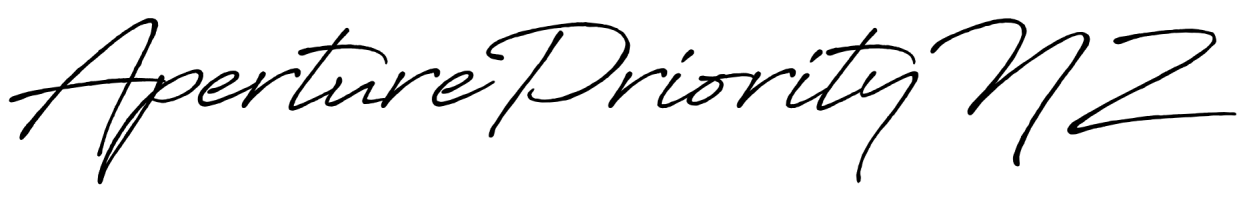











Great review. I am convinced PL7 is the way to go for me. I got back into photography recently with Sony A7R5 coming from film. So post editing is completely new to me. Can’t see myself paying a monthly subscription for LR.
Thank you Shane. I’m sure that you’ll love Photolab 7 – especially if you team it with the Nik Collection. Together they make a great combination. I am often tempted to see if the grass is greener over the fence and move to On1 Photo RAW as my go to editor (I do have it…), but it doesn’t have the same feel or appeal for me, so PL7 will continue to be #1 for me. Don’t forget DxO offer a free 30 day trial without any features disabled…and by the way, if your budget permits, get the Elite version. Cheers, Rick
Thanks for the great review. really interesting. I am be investing my hard-earned into Photolab after doing a short trial. It is good. As a seasoned Lightroom user, I cant wait to start using PhotoLab and remove myself from the Adobe subscription rort. Not to mention, the generative AI farce that Adobe is focusing on so heavily.
Cheers
Thanks for touching base Dave.
I love DxO Photolab 7 and, as I’m sure you’ve worked out, also Nik Collection by DxO. One of the really good things I like about PL is that it is not as resource hungry as other image processing packages.
Check out the pricing for DxO software at the moment – it’s heavily reduced in their Black Friday sale.
Good luck – and enjoy.
Rick