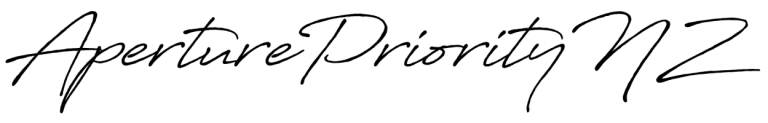My Love-Hate Relationship With On1 Photo RAW.
I have had an ongoing love-hate relationship with On1 Photo RAW for several years now – seven in fact – well it’s really eight years as the relationship started with On1 Photo 10 in 2015, before On1 Photo RAW was released about a year later.
I call it a love-hate relationship because on the one hand I love the full set of features that On1 offers and the promise of it being the ultimate photo editing app, but on the other hand I have hated the programs sluggishness and the tendency for previous versions to crash unexpectedly.
In all fairness however, I probably do need to disclose that the computer I use – and have been using with previous versions – exceeds the minimum specifications suggested to run On1 Photo RAW, but does fall some way short of the recommended level of specifications.
Anyway just over a year ago I asked the question – “Is it worth upgrading to On1 Photo RAW 2023?” and I was a bit ambivalent about it. In fact, I said I wouldn’t upgrade, but, because there is so much that is really good about On1 Photo RAW, then went ahead and upgraded anyway in June this year, but have since only used On1 as a second choice to DxO Photolab when the need has arisen.
But then came the promise from the On1 developers that On1 Photo RAW 2024 was coming in fall 2023…that’s spring on my side of the world.
The pre-release hype suggested it was going to be bigger, brighter, and better than any previous releases.
Well, they didn’t actually say it was bigger, but On1 Photo RAW 2024 was billed as being faster than previous versions; smarter with the introduction of Brilliance AI and improved Auto-Masking. It would also sport a more user-friendly redesigned User Interface, along with a host of other updates.
Something to truly look forward to!
Maybe at last the promise of a resolution of my love-hate relationship with On1 was coming to an end, and it would be all love going forward.
And guess what? Apart from a few minor personal misgivings – it has lived up to all the pre-release hype.
There are so many cool things in this version of Photo RAW that I could fill a book, but rather than do that I have just picked a handful of the things that I am very impressed with, and have played with that would make me upgrade (finances permitting…).
Improved speed and reliability
My main gripe in the past about On1 Photo RAW has been it’s speed – or rather its lack of speed. But as I stated above – my machine only just exceeds the minimum specification requirements.
But by comparison to version 2023 – On1 Photo RAW 2024 flies!
Creating new catalogs is faster! Browsing photos is faster! Switching from Browse to Edit modes is faster! Actual editing is faster! And the loading of presets and effects is faster!
Overall, everything is much faster – so full marks to the On1 team. Unfortunately, there always seems to be a but with me and trial software….
But….I experienced a slowdown in the app after editing a couple of photos and then going back to Browse mode, then back into Edit mode. It looks like On1 Photo RAW 2024 is, like its predecessors, quite resource-hungry and is reluctant to release RAM it’s not using. Well, that’s my layman’s feeling anyway.
What is really good is that On1 Photo RAW 2024 does not crash or freeze unexpectedly as per my previous experiences. Great!
Brilliance AI
Even though I’m not a big fan of using AI to process styling of my photos, I had been really looking forward to the newly introduced Brilliance AI mode if only to see how good it is. And it is good – again – to a point.
Some photos processed with Brilliance AI look good; others are left wanting.
I realize it’s a matter of personal taste, but to my eye, Brilliance AI straight out of the box seems to be tuned to turn out super bright, in-your-face images more suitable for creating a splash on social media. I’d go so far as to say it can be a bit too HDR-ish!
In fairness, this effect didn’t appear on all images I hit with Brilliance AI, and in fact, in some cases, the result was the opposite – dull, flat images.
But when it worked, it worked well, and the results were certainly better than satisfactory, and if not satisfactory, provided a very good starting point for further enhancement.
Check these examples out.


Mt Robson, Canadian Rockies - view from a train.
The original photo – quite underexposed – was taken through the plexiglass viewing dome of a Via Rail carriage while travelling through the Canadian Rockies back in 2014.
The second image (after) is the result of applying Brilliance AI with NO other adjustments.
In this second example, Wicked Walu Restaurant in Fiji, Brilliance AI has created what, to some, may be an attractive image, but to me it is too far removed from the original to be convincing.
The greens in particular look “off”.


Wicked Walu Restaurant, Fiji
Sure, further processing using the effects module with its awesome Automasking feature could make the final product more realistic – but then why have and use AI in the first place?
What I haven’t mentioned here is that once Brilliance AI is applied, it identifies each aspect of the image – sky, flora, sea, natural ground, people, etc – and allows each region of the image to be adjusted individually in the Local Adjustment panel. Very cool!
automasking within the effects module
The Effects Module is the feature of On1 that attracted me to the package in the first place all those years ago.
I have never counted them all but there must be hundreds of filters and presets within the Effects Module, each one offering the promise of a finished product in its own right, or a starting point to make further enhancements to match your personal taste.
The AutoMask feature for effects first appeared in version 2023 I think – but in version 2024 it has been improved out of sight. Not only are speed enhancements obvious but the accuracy of the AutoMask selection has also been improved.
Look at this…

This is a screenshot of adding a mask in the Effects Module.
You can see (I hope) that a mask can be applied to the whole image or just parts of it. The more parts – or regions – there are in an image, the more options appear in the “Apply with mask to” options list.
The highlighted red area is the “Flora” selection which allows only the trees to have an effect added to them. Then of course the filter applied to the trees can be fine-tuned. It is, to my mind, a very, very good and useful feature.
Incidentally the AutoMask can be manually fine-tuned.
ai style advisor
The AI Style Advisor sits at the top of the list of Presets alongside the AI Adaptive Presets which turned up in On1 Photo RAW 2023.
Included are My Style and On1 Team that suggest a number of ways that any given photo may be processed.
Over time On1 Photo RAW 2024 “learns” what you personally like in a finished image and creates a set of styles based on the types of effects you add in the Effects tab. It takes time to build up that library of styles, and in fact, mine is still evolving.
It’s a bit like adding an existing On1 Preset, but it’s tailored to your own taste. Love it.
Allied with My Style is the On1 Team style library, where AI checks out the photo you are working on and suggests a style to apply. All the styles in the On1 Team option are created by – yep, you guessed it – the On1 team.
It is very interesting to see what others do with similar photos and often can lead to adopting a different approach to finishing your own photos.
Some On1 Team styles are, well different – and some are outright strange!
other features
There is just so much good stuff in this latest iteration of On1 Photo RAW, that I won’t have time to try everything that is new and improved before my trial period runs out.
I don’t do layers for example, but apparently, the layers feature is vastly improved.
Keywording is now fully supported by AI; cataloguing is so much better; batch processing is also improved; and so it goes on.
On1 claims that the UI is better too – I am reserving judgment on that. I’m not yet convinced.
Rather than have me go on and on, just pop over to On1 and check out for yourself what’s new.
just a couple more examples

Serenity was taken what seems like a hundred years ago on a very early Canon point ‘n shoot camera I had. Of course, back then it took only jpegs – and the camera did everything.
The original was dull, flat and boring – and a bit noisy/grainy too.
But look what Brilliance AI has done for it.

VW1500 is also an old photo- or rather three merged into one using On1 Photo RAWs HDR merge function, and then with a few effects added.
It too has scrubbed up really well.
in conclusion
Bearing in mind that I am not, and have never claimed to be, a reviewer (I’ll leave that to people who make money from their affiliate associations with software providers…) I would happily give On1 Photo RAW 2024 4.5 stars out of 5.
And yes – I will be purchasing a copy in the very near future!